Any Ring doorbell will have a camera and a doorbell. Apart from this, they also have a circular-shaped light on the façade. This light can give you detailed information regarding the working or any problem with your doorbell.
In case you are using this technology for the first time or are new to it, then the process may be challenging for you.
Listed below is a guide for such people to understand what blue light means. Read this guide to understand the various meaning of Ring doorbell flashing blue will mean.
Ring Doorbell LED Lights
There may be a chance when the doorbell light may flash on/off in seconds’ intervals when you start your device or maybe reboot it. When the blue light flashes four times, it means that the setup is done. When a white circle comes after flashing of blue light, it implies that the Ring doorbell is reset to your default settings.
The below guide will explain the meaning of flashing blue light on the Ring doorbell. You will get an idea of what a Ring doorbell flashing blue will mean.
What Does the Flashing Blue Light in Ring Doorbell Mean?
You can spot a LED light on your Ring doorbell, which is just underneath the camera. This light can tell what is happening with your Ring doorbell.
This light will flash in various colors and patterns, which will tell what the device is performing. Whenever you face any issue with the Ring doorbell, then it is important that you understand what the doorbell is trying to say to you.
Listed below are the various scenarios when your LED will flash blue. Check out the various meaning of Ring doorbell flashing blue.
Rotating Blue Light
The blue light will rotate when someone pushes the doorbell. The light will rotate blue as it will be notifying you that you have got a call.
Solid Blue Light
When the call is answered or connected to your doorbell, it will show a solid blue light. This implies that the speaker is on, and the bell is connected by someone and can be heard.
Blue Light Moving Up
The blue light moving can be seen when the doorbell is making efforts to get connected to the Wi-Fi network. At times when there is a network issue, this moving blue light can be seen.
Flashing Blue Light on And Off Every Second
This implies that your doorbell is either starting or rebooting. If this keeps happening without halt, it means that the bell is tucked in the boot loop.
Four LEDs Are Flashing 4 Times
There is no need to worry in this situation. This implies that the Ring doorbell has been set up.
Quick Flashing of Blue Light and Then White
This implies that the factory reset has been completed properly on the Ring doorbell.
Top Portion Half Blue Flashing
This implies two meanings. The first meaning of this is that you have entered the wrong password. If the setup is done and the light flashes, it implies that the doorbell is allied to power and is also charging.
So these are the various scenarios when your Ring doorbell flashes blue.
What Should Be Done If Ring Doorbell Flashes Blue?
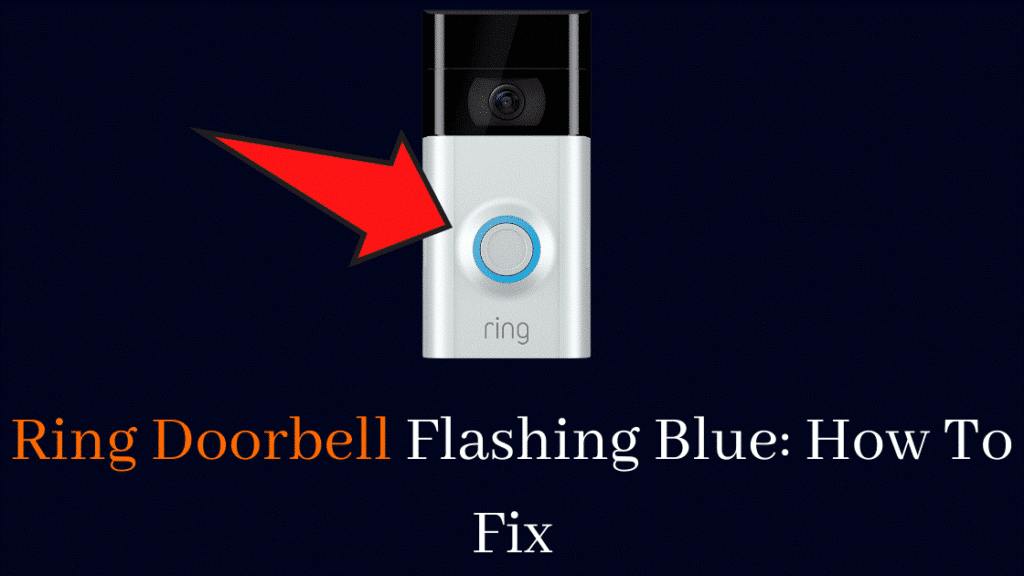
You have already learned that what does Ring doorbell flashing blue means. Flashing blue may means that the doorbell may be charging after the completion of setup. The blue light on the top of the doorbell means that the doorbell is not able to charge.
The blue light blinking always does not indicate a problem. The problem, in general, is indicated by the flashing of white light. Sometimes people also face half blue circles on the flashing or moving up. You should make sure that your doorbell gets sufficient power.
If the problem continues then, you will have to call the customer care service of Ring doorbell. To get assistance from them, you can either call them or chat. You can also converse on a forum where you can get some information.
This may not sound a quick way, but in case of a problem, the best way is to take help from customer service. Remember that they may also ask for the photographs of the Ring doorbell to check its installation and may do some tests also.
You can also search on their forum where someone might have put forth a similar problem and told the solution. This will be helpful in solving your problem.
Can The Flashing Blue Light Be Disabled on Your Ring Doorbell?
This feature was designed to help the people using the doorbell. But now it is seen that this has become a problem for many people. You should always bear in mind that the doorbell can flash blue, red, or maybe white also at times.
Though this light is not too bright, it may invite bugs around that area. In such a situation, your doorbell can also get activated. Apart from this, even the people who are crossing from proximity may also come to know that you have installed a doorbell.
At times some mischievous people can also try to take away the Ring doorbell. It can also tell the thieves that the area is under supervision. When they come to know about this, they will run away. In case this doorbell is connected to your old doorbell, then the LED will be on all time. This can worsen the situation.
So many times, owners ask for disabling their doorbells. But to date, there is no way as such to do this. You can avoid this by putting painter’s tape around it. This will help in the proper functioning of the button. The tape will act as a hindrance for the light coming out by LED.
Customer Service of Ring Doorbells
The Ring doorbell has a very supportive customer care service. They also have various other options to lend support to their customers. This includes chat option, website community, and proper Twitter account to reach their customers and solve the problems they are facing.
In case you get a defective Ring doorbell, then you will get a free device. So, you have not only numerous ways to contact them but also a clear system.
This way, you got a perfect solution for the Ring doorbell flashing blue. So do not shy away from purchasing this perfect doorbell where you can get the best help.
Conclusion
So, this guide explains why the Ring doorbell flashes blue. It is not necessary that the doorbell is faulty. That’s why it is flashing blue. There may be various reasons for its flashing.







