If you cannot repair the Skybox with the simple troubleshooting, reset is a way that may help you to get it working again. But if you want Sky Q Box to return in a normal condition, there is a procedure to reset it, which you need to follow.
Before jumping on the resetting procedure, we should know Sky Q Box and When we need to reset it?
What is Sky Q Hub?

The Sky Broadband Hub, which was launched in 2019 and Sky Q Hub, which was launched in 2016 are the two fastest data routers offered by Sky, and these two modems are specifically designed to support Sky Q TV services.
Simultaneously, up to 64 internet-enabled devices and up to 1Gbps fast speed are the most noticeable features of Sky Q Hub. Sky Q Hub is an 802.11ac dedicated broadband router by Sky, which can also be used with other broadband providers.
You can use this router with other Sky Q devices with the help of mains wiring and can use its Wi-Fi feature because of its sky broadband integrated powerline networking, like other Sky Q TV Boxes.
This device is mainly designed to support the sky Q tv service, and it has a unique advantage to increase the range of your wireless network after getting linked with sky q mini boxes and the sky q set-top box. If you get Sky Q broadband and Tv Bundled, you will also get this router in the bundle.
Any of the Sky q boxes can act as a Wi-Fi hotspot for your sky broadband. If you are having a problem getting a good signal somewhere in your house, this problem should be solved by sky q boxes.
What does the Sky Q Hub look like?
The Sky Q Hub is positioned horizontally. You can notice (from left to right) across the front:
- Power Light will help you to find out whether your router is on or off.
- Internet light that will help you to check internet status
- For checking that Wi-Fi is active or not, you will get a Wireless light.
- WPS that will help to connect gadgets quickly
If you turn the router back, you will see:
- ADSL2+ port, to connect the hub with the internet
- For connecting devices through an ethernet cable, you will get two ethernet ports
- Reset button which will help you to restore factory settings if you want
- And a Power Port of course to power your device.
Sky Q Hub: Performance and Feature
If these were the only improvements from the previous Sky hub, the Sky Q Hub would be a step away from the broadcaster’s past grievous attempts. But fortunately, this is not where the improvements end. It has a few tricks up its sleeve.
The first one is the network extension feature; this device will create wireless access points, with the Sky Q Silver / Standard and Mini boxes’ help, which will surely increase the range of your signal.
Second, on the list is Networking on Powerline. The Sky Q hub can also transmit data to the sky q tv boxes with the help of the main wiring of your home.it doesn’t matter if your walls are thick, your TV boxes will be able to get a reliable link and further help you to get strong signal everywhere by increasing Wi-Fi signal range.
There is some more feature of this device listed down:
- It has Up to 1Gbps download speed.
- 5 Number of Wi-Fi Antennas for better Wi-Fi range.
- Comes with Dual-Band Wi-Fi
- You can connect to 64 devices simultaneously
- Smart power consumption
Where Can I Get the Sky Q Hub?
All Sky Q TV packages come with the Sky Q hub. You can also upgrade, but you will also need to sign up for a new Sky contract.
My Sky Q Not Connecting to the Internet, Why?
First of all, make sure that you are getting an internet connection in your house to check this you have to go to the setting then status and then network connection option on your main Sky Q box.
If you are not getting an internet connection, you have to check the router for the internet, and if router and internet both are good, and you are still facing issues with your Sky Q box, you have to restart or reposition it to get it working.
Orange Light Flashing on My Sky Router?
Sometimes your sky q hub lights will flash amber,
Amber flashing light on the sky hub indicates that your device is in recovery mode. Usually pressing the reset button, located on the back of the sky q hub, fixes this issue.
How to fix the orange light on my router?
Sometimes internet light of your router will be solid amber which can be fixed by following these easy steps:
- First, turn off the modem and unplug it.
- Switch off all routers and computers.
- Now plug your modem and switch it on and wait for 2 minutes
- Switch on all the other routers and wait for 2 minutes
- Now turn on all the computers
How Can We Reboot the Sky Box?
This process will take up to a minute only after that you will switch on the box again.
- First, locate the red reset button, you will find it beneath my sky panel, which is on the box’s front.
- Press and hold it.
- It would help if you held it until you see all the light on the box
- Then release it
- After release, all light will be off, and a reboot will be performed automatically
How Can We Reset our Sky Q Box Hard Drive?
Follow the steps to reset sky q box hard disk:
- On sky q remote locate the home button and press it.
- Select the setting and press 0,0,1 and select.
- Choose reset option and select reset hard drive option
- You will see onscreen instruction wait till it disappears
- After that press, the home button on the remote.
Where is the reset button on my Sky Hub?
Find the reset button, which will be located on the back of the sky hub. Press and hold the button until the power light switches on and off four times. And then stay on.
This procedure will take about 10 seconds.
After the process is complete, the sky hub will reboot and set to default settings and connect to the internet.
You will find the default network ID on the back of the router.
How do I connect my sky Q box?
To connect a Sky Q booster, there are few steps
- Search a power socket in the center of the sky q box and sky q mini box.
- On your sky q box press and hold the WPS button.
- The light will start flashing amber
- Now, on your booster press and hold WPS button for three seconds
- Now press and hold your sky q mini box WPS button for three seconds but within 2 minutes.
Sky Q Mini box
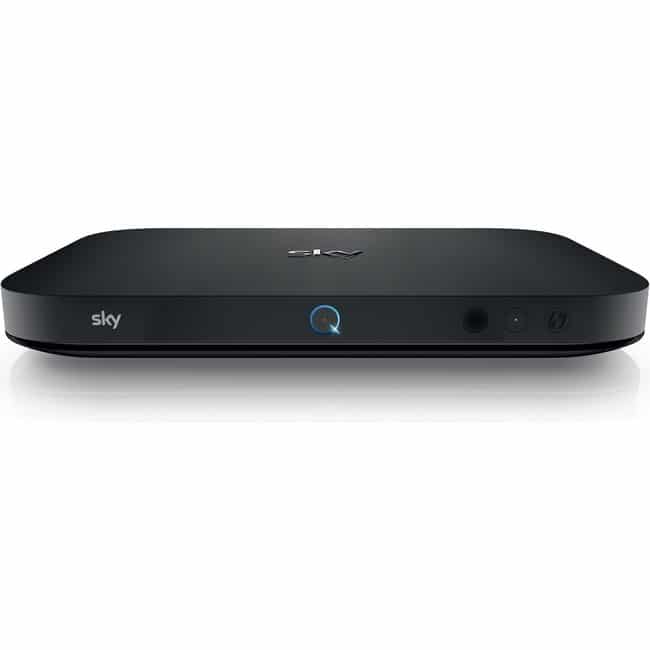
The best way to view sky content in other rooms is with the help of sky q hub. It is a device that can be connected to the main sky Q box either through Wi-Fi or powerline networking, allowing you to move the information between boxes using your electrical wiring. Powerline networking comes inbuilt with the sky q devices.
It’s mainly used for two things. First, it will help to make a stable connection between boxes, when Wi-Fi connection is weak while streaming videos this device will help for a stable connection, and this feature will also work if your broadband service provider is different.
Then, there is the option to transform your Sky Q Mini boxes into Wi-Fi extenders-more hotspots scattered around the house. If you already have sky broadband and sky q hub router, you can also enjoy its powerline connection feature.
Where can I find the WPS button on Sky Q box?
First of all, you have to follow the instruction which will be given onscreen for setting up your main sky q box, connecting it through the router’s WPS buttons and the Sky Q box: you have to press the router’s WPS button for few seconds and after that press the sky q box WPS button for few seconds, you will find this WPS button on the far right.
How to Update my Sky Q Box?
If your sky q mini boxes are not updating, you can follow these steps:
- Check if the connection with q box has a tick, to check this go to setting and then the status
- Select the software version which you can finder under setting and then system info.
- After that, choose setup and choose the software download option.
- Now a box will start downloading software through the satellite,
Resetting Sky Q Remote
Sometimes you may face some issues with sky q remote like sky q remote is not controlling volume on tv, and you need to reset the remote,
Follow these steps to Reset Sky Q Remote
- You must press and hold 7 and 9 together until you see the light on the remote are flashing.
- Remote will be reset after this
- Now press and hold 1, and 3 buttons on the remote and light will start flashing again
- Now select next and go through the instruction which you will see on screen

![Where is The Reset Button on Sky Q Hub? [Quick Answer]](https://www.crowdyhome.com/wp-content/uploads/2020/10/Quick-Answer-Where-is-The-Reset-Button-on-Sky-Q-Hub.jpg)






