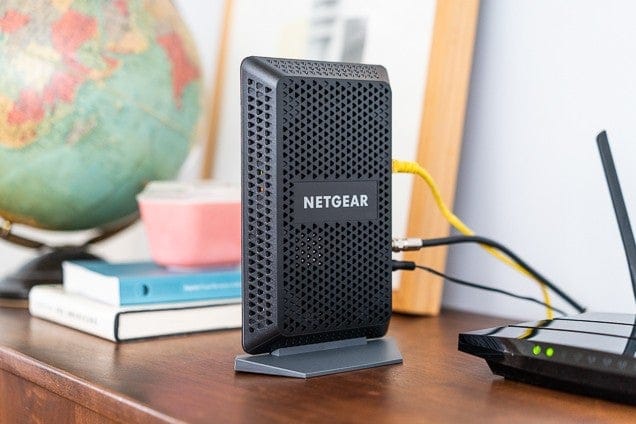Cox Communications is America’s third-largest ISP. It provides high-speed internet, streaming cable television – both live and on-demand, home telephone, and smart home security solutions for more than 7 million residents in the US. Cox offers high-speed packages of the internet for both the residents as well as business customers.
Usually, anyone would require only one modem for a high-speed connection in their home. However, sometimes it so happens that you are living with someone else and want your connection to be private. In that case, you can choose more than one modem with the same Cox account.
Many would recommend buying a router since it practically solves away the whole problem. It can connect to every device, including your phone, your computer, your gaming station, pretty much everything. However, there are some factors that you need to learn if you wish to purchase a modem.
Policy of Modem
It all starts with where you live. Cox determines your geographical area and offers multiple options for your modem equipment. When you want a modem, you either take up an option of leasing a modem for a fixed monthly base, or you can purchase the modem there and then.
It also shows the internet packages which are suitable for you, including TV, telephone, and internet. Some regions offer multiple discounts on the packages, while some may not.
Cable Outlets
Most of the cable modems require a strong cable signal from the cable outlet to your modem than a stable connection that a standard TV requires. The experts from Cox company who comes to install your modem often install only one cable jack in your home to support the cable modem.
When you want to install a second modem, you first need to determine how many of your cable outlets are internet-ready, as your second modem will need a second cable jack, which is internet-ready to be installed by the technician.
Costing
Using two modems may require you to purchase a second ISP. In some regions, Cox doubles the cost of your current internet service with a second modem, while in other regions, they might offer a bundled discount. For the additional internet service charges on your second modem, you should contact your local Cox sales representative to find out the best deals for you.
Before purchasing another modem, make sure to gather every information from the Cox sales representative on your second modem, like the service charges which a second modem would require, also discuss the advantages of having two modems and a router, which enables you to set up your home network.
How Can You Install a Second Modem with Your Cox Connection/Account?
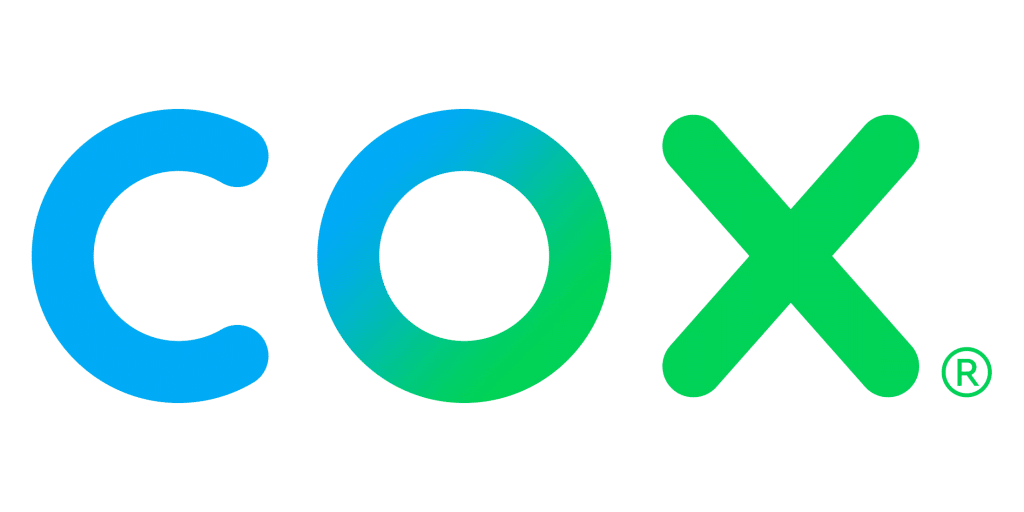
Image Source – https://www.usnews.com/360-reviews/internet-providers/cox
Modem Information
Before you start using your second cable modem, copy the brand and model number of your modem from the base of it, and the HFC MAC ID. This is the information that a Cox representative will ask you to establish your internet connection on your second modem. It is best to keep it written down firsthand than to struggle to find it when you are on a call with the representative.
Contact Cox
Call the Cox Customer Service (of your area) to find it, and you can select the nearest city from the search box at the top right corner of the Contact Us page to get a list of local numbers.
When you are talking to the representative, mention him/her that you need to install two modems under the same connection, usually they charge an extra monthly fee for the second modem. Still, in some areas, Cox delivers a discount too. All you have to do is call and ask them.
Setting up the Modem
Each cable modem requires its coaxial cable line. If you are using the same cable outlet, you may need a cable splitter. You need to connect the cable lines to both the cable modems and the cable splitter. Plugin your modems and wait or them to catch the connection.
When both the modem shows a light saying ‘Online,’ it means that you are now connected to Cox’s Internet service. If you have a router, then connect it to the modem with an Ethernet or USB cable. It is suggested that you make the connection with Cox after you have plugged in both the modems.
Extra
If you want to connect two computers on the same modem, it is recommended for you to buy a router, which is usually cheap. A wireless router will efficiently service the connection between the two computers, in separate rooms, without the hassle of wired connections.
For a more fast connection, in two or more computers, upgrading your internet connection speed with Cox would be less costly than purchasing a second modem and paying for a second account. Make sure to ask about it with the sales representative.
There are three best brands of modems that you can purchase, which also uses Cox’s internet service. Apart from the three best cable modems that these brands provide, you can choose the one according to your own choice.
Netgear
No products found.
Net gear is one of the most bought cable modems for your internet. It supports all cable internet speed tiers, up till Gigabit services. If you want to install a Wi-Fi, a separate router is required.
The monthly rental fees of this modem are $120 per year, with 32 downstream and eight upstream channels. This model CM1000 is compatible to use with Xfinity, Cox, Mediacom Cable, and more internet services.
It provides ten times faster download speed (up to 1 Gbps) and high-speed online gaming. It has built-in DOCSIS 3.1 and DOCSIS 3.0 cable internet service providers providing an ultra-high-speed connection. You can enjoy ultra HD videos giving you the fastest download speed even in peak hours.
Motorola
No products found.
Motorola’s MB8600 Cable Modem is considered the best to purchase when you are using Gigabit Internet plans. It has built-in DOCSIS 3.1 & DOCSIS 3.0 capabilities, which give top internet speed for all cable internet services.
The rental fees of this cable modem every month is $156, is approved by Xfinity, Cox, and CableOne for all internet speeds, including Cox Gigablast and Comcast Gigabit services.
This modem does not have a built-in wireless router or telephone call capability but works on any Wi-Fi router you wish to purchase. It also has a 10/100/1000 Gigabit Ethernet port, which allows connection on any single device with an Ethernet port, including a router, Mac, or a game station.
ARRIS Surfboard
No products found.
The ARRIS Surfboard cable modem is approved by Cox and Comcast Xfinity internet services and is compatible with major US cable providers. It has no telephone port or Wi-Fi router. It supports IPv4 and IPv6 Internet browsing standards.
It includes Gigabit Ethernet ports, and you can create two home networks, both of them being capable of gigabit speeds. As this modem has two ethernet ports, the Cox cable won’t work on the second port but will work on the first one.
It has built-in DOCSIS 3.1, which is the newest technology bought up by the Cable Internet providers. It includes 32 download and eight upload channels, is best to use for 300 Mbps internet plans and above.
Conclusion
Cox communications are America’s leading internet service provider, with their complete internet packages on Tv, Internet, and other appliances, it is used in every household in the US. There are plenty of cable modems, routers, even ports that are approved by Cox, which you can install at your home.
Some also recommend using a bridging technique where you can connect the two modems by a port and bridge the first one. Just like this, there are plenty more techniques that you can do; however, it is also recommended that you leave the installation on an expert instead of doing it on your own.
So its better if you take a call on how you want to install your modem and work accordingly. Sometimes it so happens that you require an extra modem. In that case, first, you should verify all the costs and services that a second modem will provide by contacting your local Cox representative, and then choose whether or not you wish to buy a second modem or a router because both will work on multiple devices.