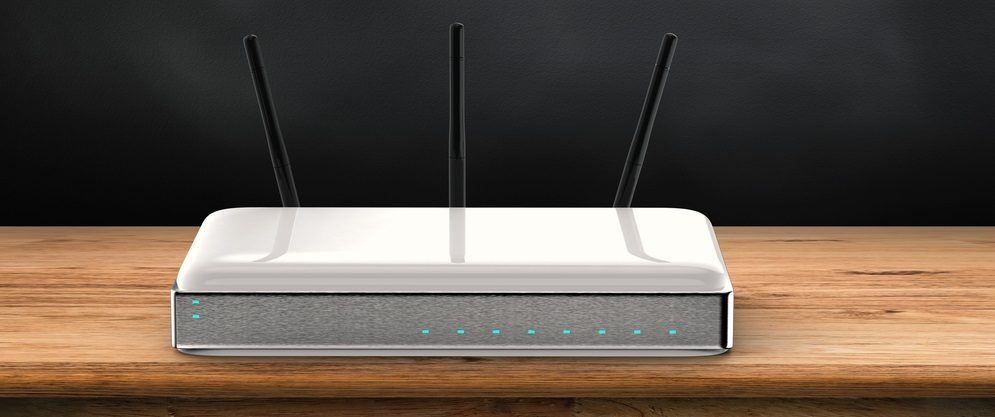Buying the best Router for Cox seems an easy task, but it is not. Several factors like Wi-Fi standards, DOCSIS type, Wi-Fi bands, Cox compatibility ETC are considered before buying the best Router.
So, keeping these factors in mind, which Router is best for Cox Internet in 2020? Before getting a Cox, Certified Router, and answering the above question, let us look for the critical factors, and we should keep them in our minds.
Essential Factors Before buying a Cox Certified Router
In reality, it doesn’t make a big difference what sort of Router you are searching for, whether it is CenturyLink Router, Verizon Fios Router, Comcast router, or even a Charter Spectrum router; the guide which I am sharing with you will be identical for all of them.
There are different factors that we need to keep in mind before buying the best Router; however, in this guide, I will talk about only the four most critical features that will help you make an intelligent decision.
- Wi-Fi Standards
- Wi-Fi Bands
- Ports
- MU-MIMO & Beamforming
Wi-Fi Standards
To determine your Wi-Fi router’s overall speed, the Wi-Fi standards of the wireless Router perform an important role. Institute of Electrical and Electronics Engineers (IEEE) standardized these Wireless Protocols. ‘a,’ ‘b,’ ‘g,’ ‘n,’ ‘ac,’ and the recent one ‘ad’ are some of the many different types of standards.
Routers with’ ad standard’ are expensive and standard like ‘a,’ ‘b,’ ‘g,’ and ‘n’ are old, we have an option left ‘ac standard’ which is highly popular, and a router with this standard is affordable. So, a wireless router with this standard is strongly recommended.
Wi-Fi Bands
Wi-Fi bands are the second most critical thing we should be looking at in a wireless router. Wireless Router can be a single-band Router, double band router, and tri-band Router.
The single-band routers are now regarded as a thing of the past.
By comparison, in 2020, the most common and popular routers are the Router with dual-band and tri-band. The Tri-band routers are primarily used for 4k streaming and gaming, and it is also more expensive than dual-band routers. Wasting money on a tri-band router if you are not using it to its full potential is not a wise decision.
Ports
Ports that are available on the backside of routers are also essential. These could be eSATA, USB, LAN, and WAN ports depending on the Router. One WAN port, one or two USB ports, and four ethernet ports are included in a router.
But an expensive router can have up to 10 LAN ethernet ports, 2 USB 3.0 ports, two wan ports, and maybe many others.
Still, I am not suggesting that you should buy any expensive router unless you need those features. Generally, our ports requirement should be four Gigabit Ethernet ports, one or two USB ports, which are better than having one 3.0 USB ports,
MU-MIMO and Beamforming
Routers packed with this technology are capable of excellent coverage, a good range for multiple devices simultaneously, so it is also an essential feature to consider when buying a router for Cox.
Does Cox Provide a Router?
The Panoramic Wi-Fi gateway, which is the only Wi-Fi modem which is available for rental by Cox, this modem is an AC wireless router packed with DOCSIS 3.1(DOCSIS 3.0 for Internet essential, internet starter, and internet preferred), Dual-band 802.11 with the support of 802.11 A/G/N and two powerful gigabit port
Three Best Routers in 2020 for Cox Cable Internet

Image Source – https://www.hellotech.com/blog/what-is-the-difference-between-a-router-and-a-modem
I am listing the best three routers for the Cox cable internet, which are suitable and readily available on Amazon.com.
- NETGEAR Nighthawk Smart Wi-Fi Router (R7000)
- Nighthawk C7000 4X8 Cable Modem/Router
- TP-Link AC1900 Smart Archer A9
NETGEAR Nighthawk Smart Wi-Fi Router (R7000) – Best Overall
Packed with the 1Ghz dual-core processor, The Net gear Nighthawk R7000 comes under the dual-band router category; with the Powerful process, you will not face any network interference after connecting multiple devices up to 30 at the same time.
No products found.
Net gear also claimed that this Router could give coverage up to 1800 sq. ft with its dual-band help. Up to 600Mbps is the maximum Wi-Fi speed, which can be delivered using the 2.4 GHz band. On the other hand, the maximum Wi-Fi speed is up to 1300 Mbps, which the 5GHZ band can deliver.
Also, both bands provide the fastest speed, up to 1900 Mbps. On the backside, it is packed with four Gigabit Ethernet ports, one USB 2.0, and one USB 3.0 port.
Now let us talk about some pros and cons of this Router:
Pros:
- Packed with a dual-core processor and Dynamic QoS give this Router the ability to allow multiple devices and guarantee lag-free streaming and gaming.
- Four external antennas featuring high-powered amplifiers ensure that you get excellent coverage around your house.
- Comes with the beamforming+ technology help focus on Wi-Fi signals in a particular direction and guarantee the fastest Wi-Fi speed to connected devices.
- Bundled with Net gear Nighthawk smartphone app helps you to set up this Router in the blink of an eye
- Additionally, you will get The Armor Cyber-threat protection antivirus for 30 days.
Cons:
- It takes time while rebooting and startup.
Overall, router performance is excellent. And setup is also straightforward with the help of Net gear Nighthawk Smartphone app.
NETGEAR Nighthawk C7000 24X8 Cable – Modem/Router Best Combo
As marketed by Net gear, The Nighthawk C7000 received certification from All considerable USA cable service providers like Comcast, Spectrum, and Cox.
Talking about it is features; it is packed with a modem of 24×8 channel bonding featuring DOCSIS 3.0 compatibility.
No products found.
Combine speed up to 1.9Gbps is delivered by this dual-band AC1900 Router. Coming to its design, you will get four-gigabit ethernet ports and one USB port on the backside of this Router, which gives a decent look. For better Wi-Fi coverage, it is packed with inbuilt amplified antennas.
Pros:
- Compatibility with several cable internet providers along with Cox makes this router future proof combo router.
- Even after connecting to 30 devices at once, you will get excellent coverage up to 1800sq. Ft
- One USB port will help you with storage drives, computers, printers, and much more
- Four Gigabit Ethernet ports will guarantee fast wired connections experience.
- WPA/WPA2 wireless protocols and parental control like feature make it a high-end security device.
Cons:
- It is not compatible with CenturyLink, Dish, Direct tv AT&T and DSL providers.
If you need a Cox compatible router/modem combo unit, this Net gear Nighthawk C7000 should be considered. The Cox Setup or configuration takes hardly five minutes. If you have a high-speed internet plan, C7000 can support a plan up to 400Mbps.
Tp-Link AC1900 Archer A9 – Budget Pick
Being an AC1900 dual-band router, the Tp-Link Archer A9 router is pocket friendly and comes in less than $100. 2.4Ghz can deliver 600 Mbps, and 5Ghz can deliver 1300Mbps, making it a router that can deliver up to 1.9Gbps Wi-Fi speed combined.
No products found.
It features MU-MIMO and Beamforming technology, ensuring quicker and super-efficient wireless communication. It is packed with high-end security features like VPN, WPA2 type protocol, and a firewall.
Talking about its design, the Router’s overall configuration is impressive, with four Gigabit Ethernet LAN ports along with one USB 3.0 port on the back of it. It has three high-powered external antennas that work seamlessly with MU-MIMO and beamforming technology for coverage and range.
Pros:
- Packed with MU-MIMO technology helping three simultaneous data streams ensure optimum performance
- Setup of a VPN server, network access, guest network, the parental control possibility comes with this Router, and it’s straightforward.
- With three external antennas, beamforming offers Wi-Fi coverage and range faster and better.
- It switches between bands automatically from 2.4Ghz to 5GHz or 5Ghz to 2.4Ghz; manually, adjustment is not needed.
- 2-year warranty and 24/7 free technical support via TP-LINK is a plus point
Cons:
- I have found no way of setting time controls.
The Archer A9 is the right choice for you when it comes to budgeting and performance with Cox. Router setup and configuration is simple and straightforward. It comes under the ‘Ac’ standard router category; it will surely improve your streaming and gaming experience. It has compatibility with IFTTT and Amazon Alexa, meaning that you can use voice command to control it.
Does Cox Modem have a Rental Cost?
Rental is $9.99 a month for a dual-band Wi-Fi modem, and purchase costs are $149.99. Customers who subscribed for Select Cox High-Speed Internet and Cox Digital Telephone will be able to rent a telephone and internet modem free of charge, but not all plans are eligible.
Control on your Own Cox Router
Rented routers cannot give you total control to handle it. But Router, which is purchased, will give you full control over your network and handle it according to your needs. You do not need permission from another to access your Router’s security settings.